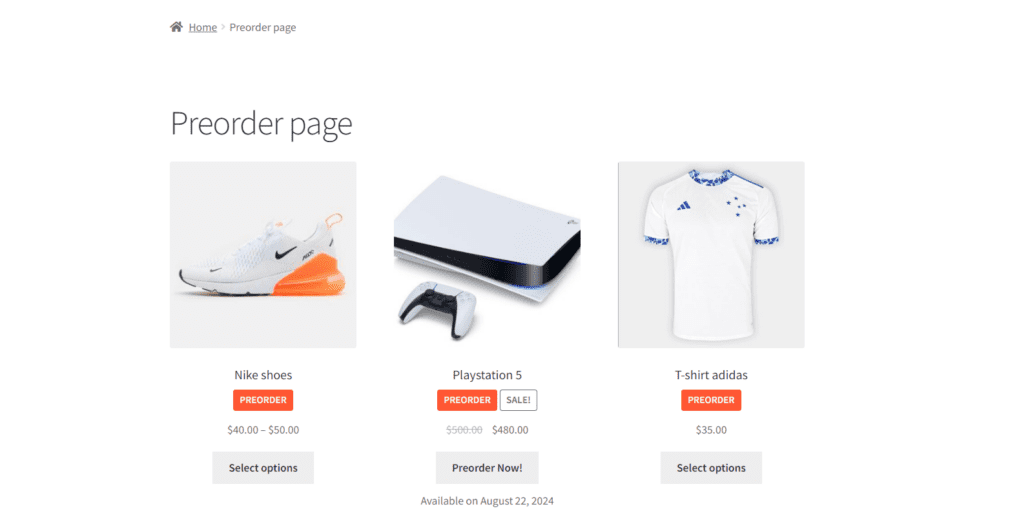As an admin of your WooCommerce store, you might want to enable preorders for both simple and variable products. Here’s a guide on how to configure and use the preorders shortcode using the “Preorders for WooCommerce” plugin.
1. Create a Custom Page to Display Preordered Simple and Variable Products
2. Apply the Preorders Shortcode to the Page
On the custom page, insert the following shortcode: [preorder_products].
This will display all your preordered simple and variable products.
3. Save the Page
After inserting the shortcode, make sure to save the page.
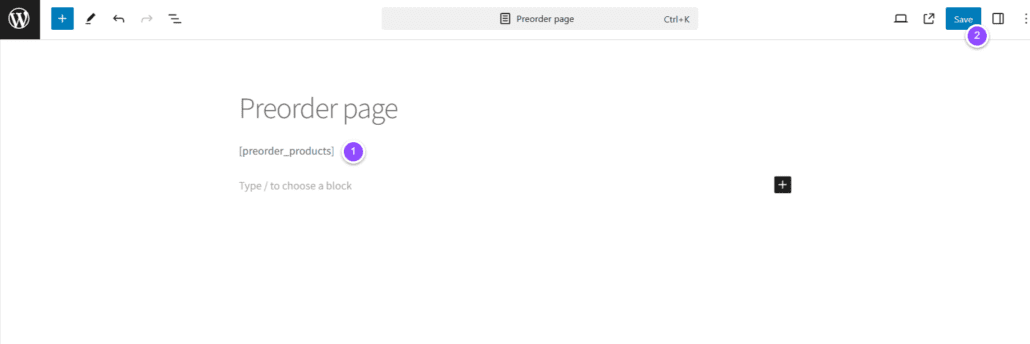
4. Preview the Page
Finally, here’s an example of how the page will look: