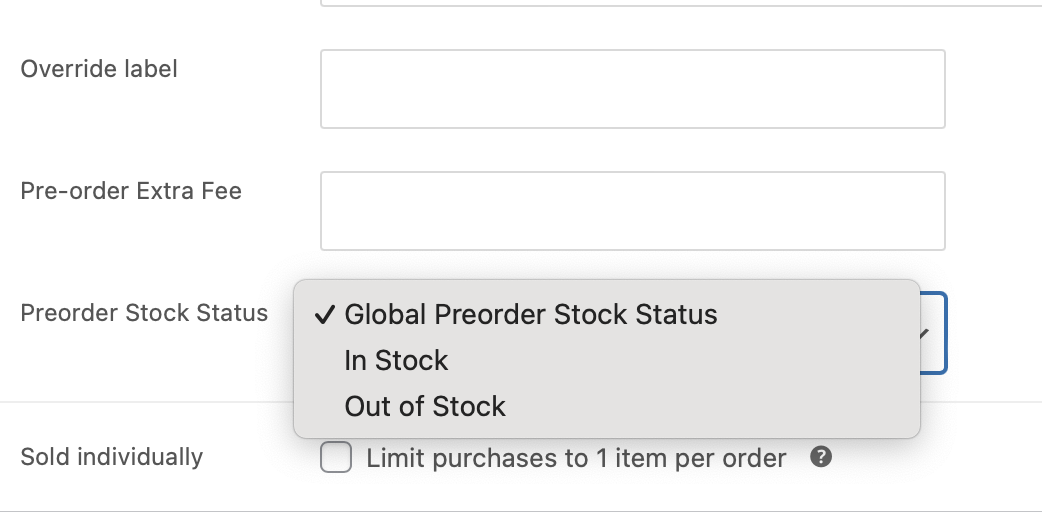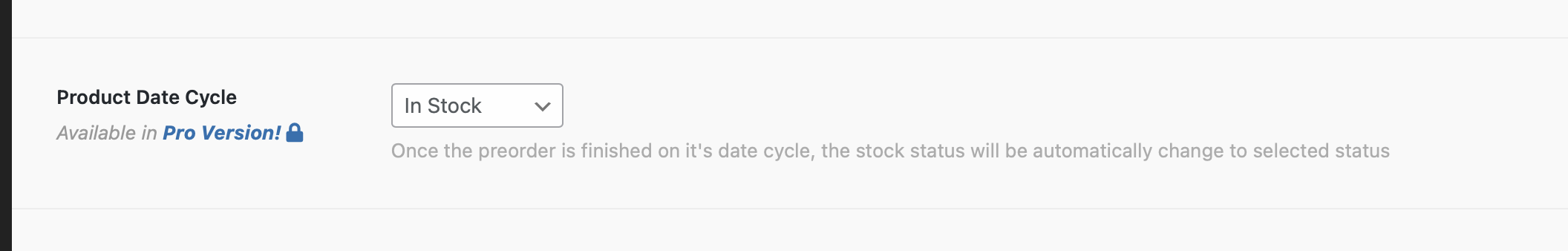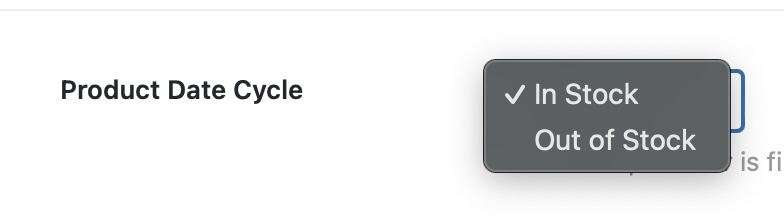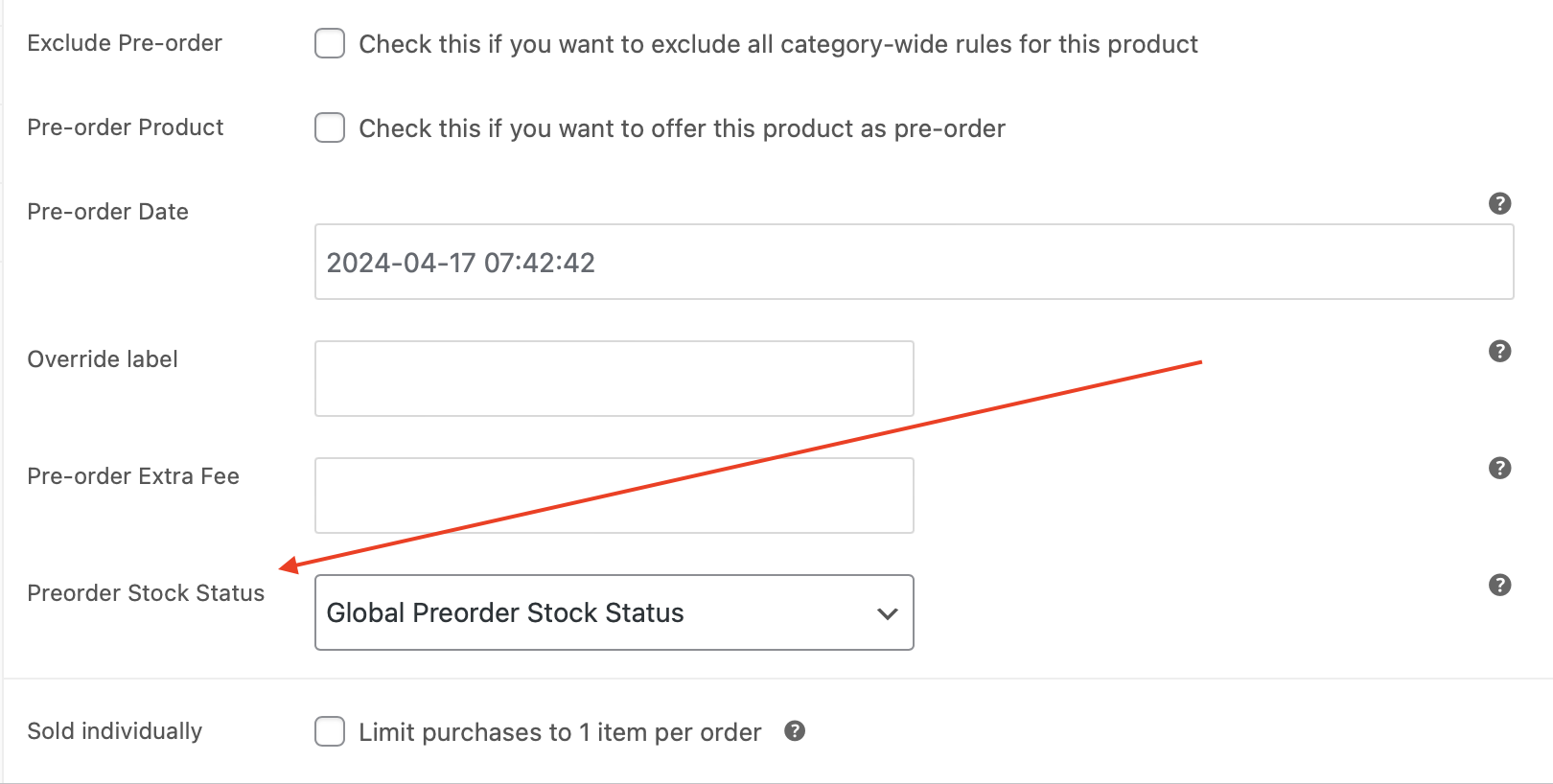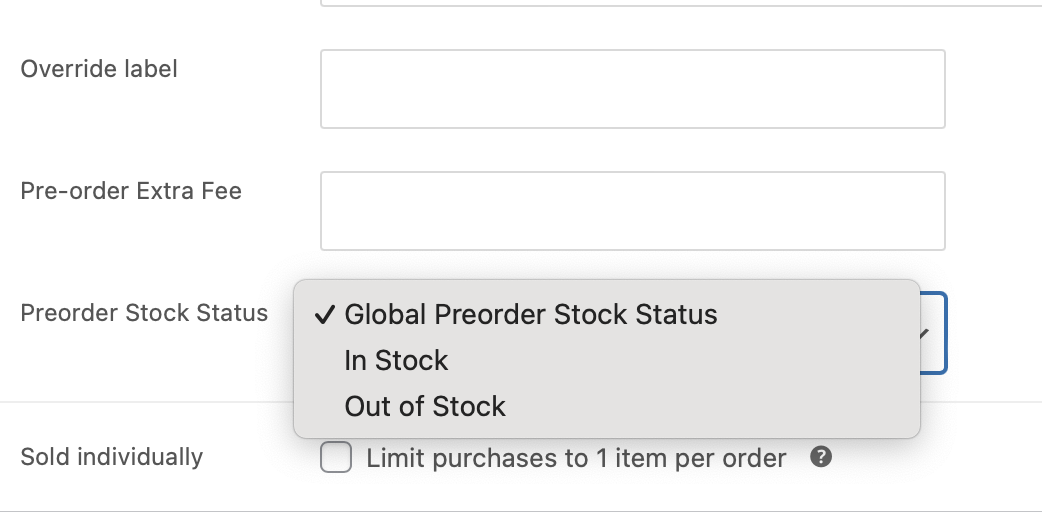While the free version of Preorders for WooCommerce provides essential pre-order functionality, the paid version offers additional features to further optimize your pre-order process. One notable difference lies in the handling of product availability after the pre-order date ends:
- Free Version: In the free version of the plugin, products remain available for purchase even after the pre-order period ends. While this allows for continued sales, it may require manual intervention to update product availability.
- Paid Version: With the paid version, you gain access to an automatic feature that makes pre-ordered products unavailable once the pre-order date expires. This automation saves time and ensures a seamless transition from pre-order phase to regular sales.
This functionality operates globally for all products and can be configured within the plugin settings.
You can configure the product date cycle as follows: Once the pre-order phase completes its cycle, the stock status will automatically change to the selected option.
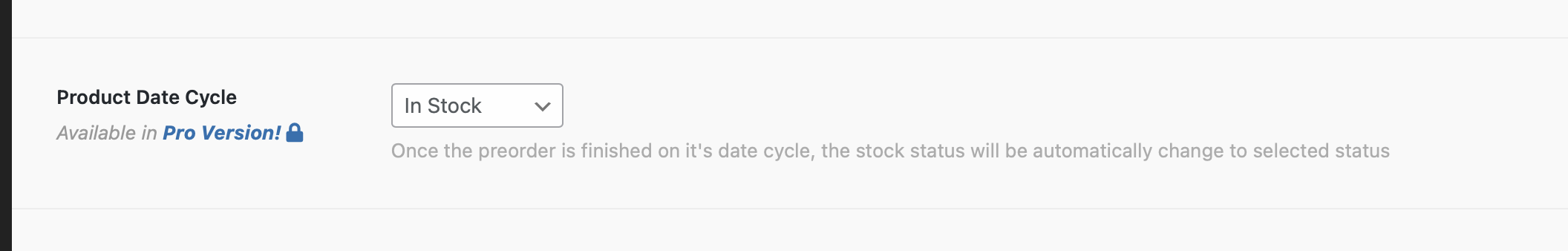
Additionally, you can choose between “In Stock” or “Out of Stock” as alternatives.
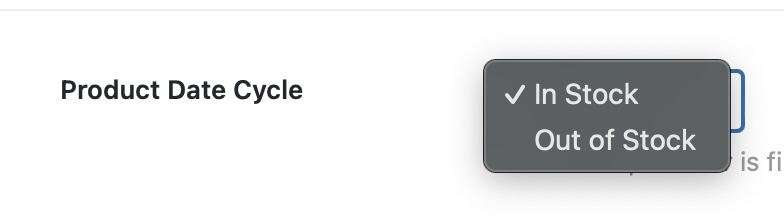
Within the Preorder Stock Status, you’ll find a selection comprising three distinct options for consideration:
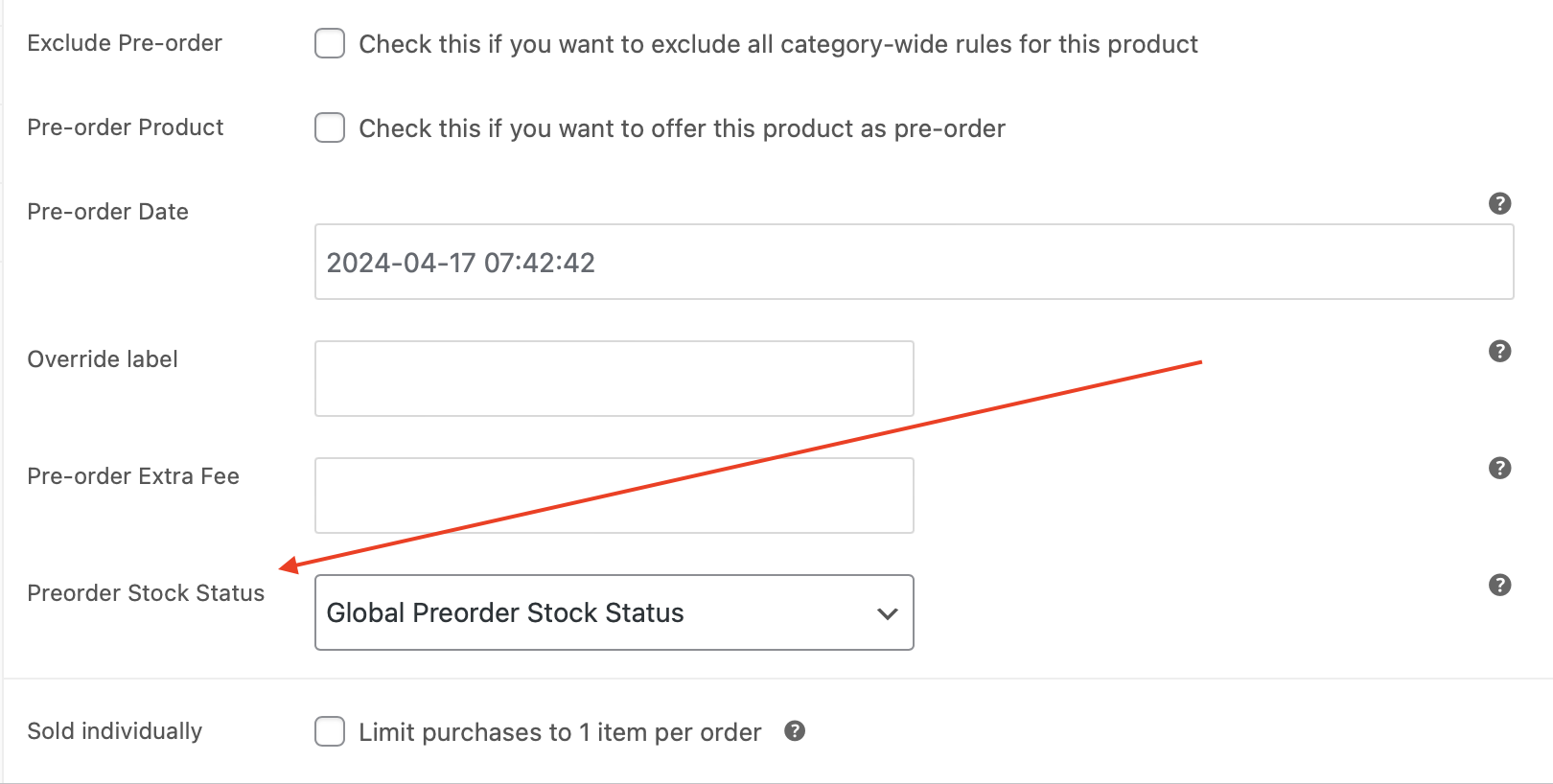
- Global Preorder Stock Status: This tells you if something is available for pre-purchase worldwide.
- In Stock: It means the item is ready to buy and ship right away.
- Out of Stock: This means the item is currently unavailable for purchase because there are none left in stock.