When managing a WooCommerce store, there are times when you need to exclude specific products from global quantity rules. The Min/Max Quantities for WooCommerce plugin allows administrators to define exceptions for certain products, ensuring that the global quantities settings do not apply to them. This can be particularly useful for managing inventory and specific promotional items.
Steps to Exclude Products from Global Quantity Rules
Ensure the global quantities settings are enabled. This will allow you to apply global rules to your products.
Enable global “Quantities”: Toggle this option to apply global quantities settings.
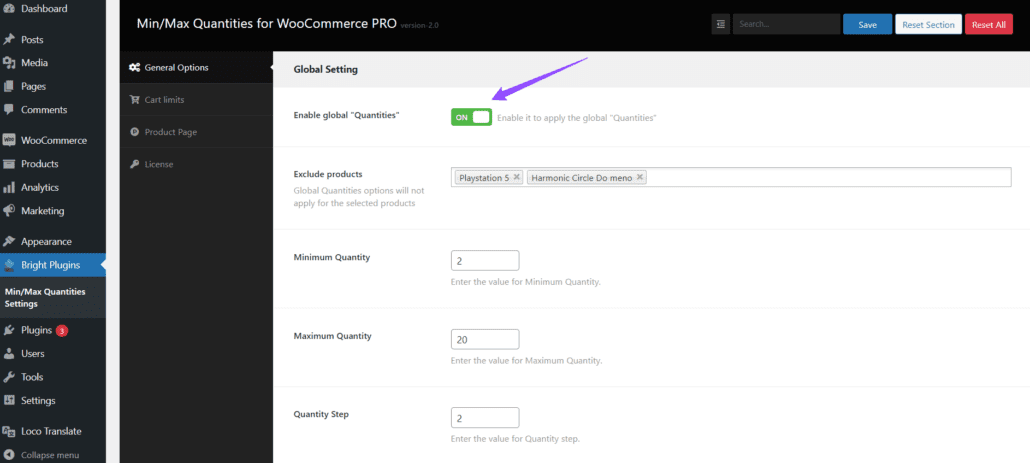
Navigate to General Options in Global Setting and you will see the Exclude products option. In this example, we will exclude only 2 products, but you can exclude as many as you need.
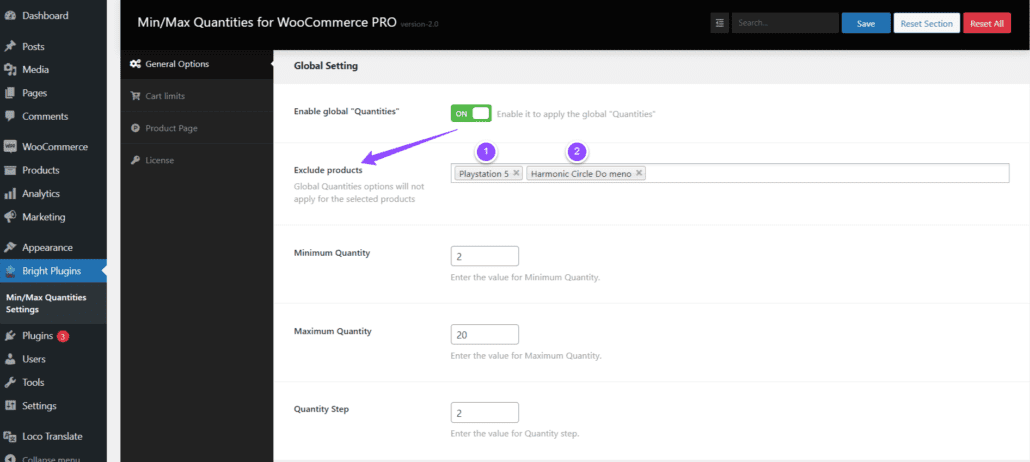
After you have selected the products to exclude, make sure to save your changes. This ensures that the selected products will not be affected by the global quantity rules.
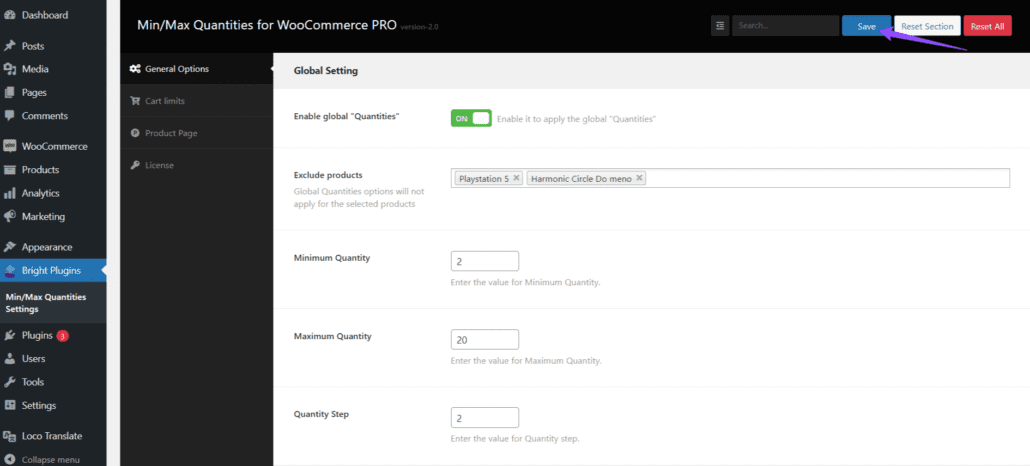
Cart Limits >