Pay Later is a new feature available from version 1.8 or later. This feature allows customers to place pre-orders without paying the order amount.
To Enable Pay Later, navigate Bright Plugins > Pre-order settings > General and enable the “Pre-Order Pay Later” Option.
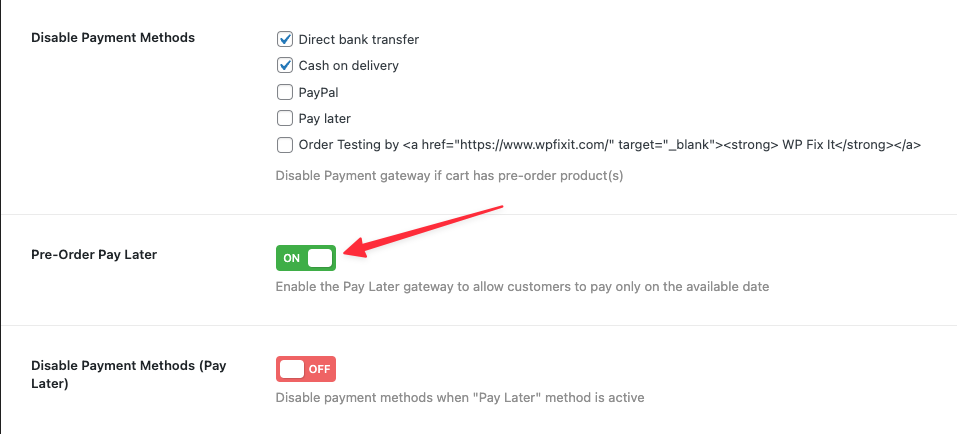
That’s it! Now Pay later feature is fully functional on the pre-order checkout page.
Now Customers can pay the order amount direct by login into their account until the pre-order date arrives.
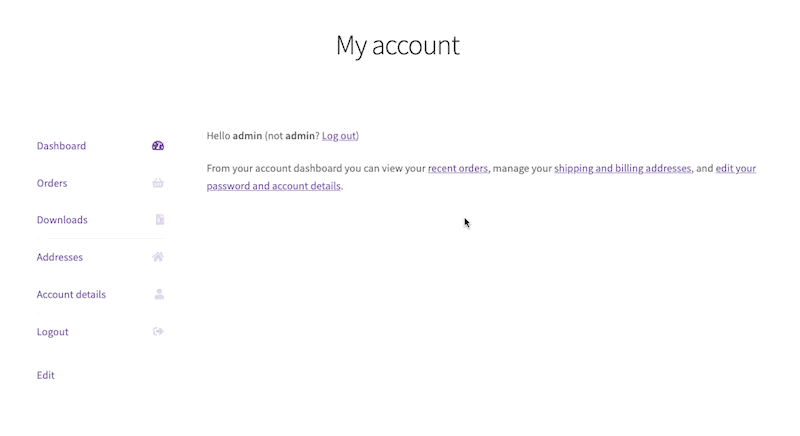
Also, when the pre-order date arrives, customers will get an email with a direct link to pay for the order.
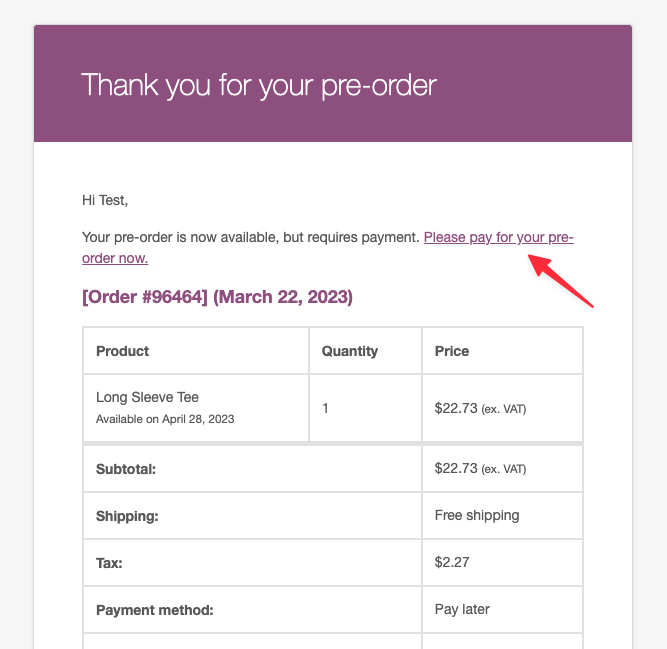
Pay Later is not working with the “Generate a separate order for each preordered products” mode.