In order to make the available date label more useful, we decided to implement a series of special characters that are then translated by our plugin automatically as certain dynamic wording. We named these special characters “vars” or “variables”. At the time of this document, there are 3 different type of variables: {date_format}, {human_readable} and {countdown}.
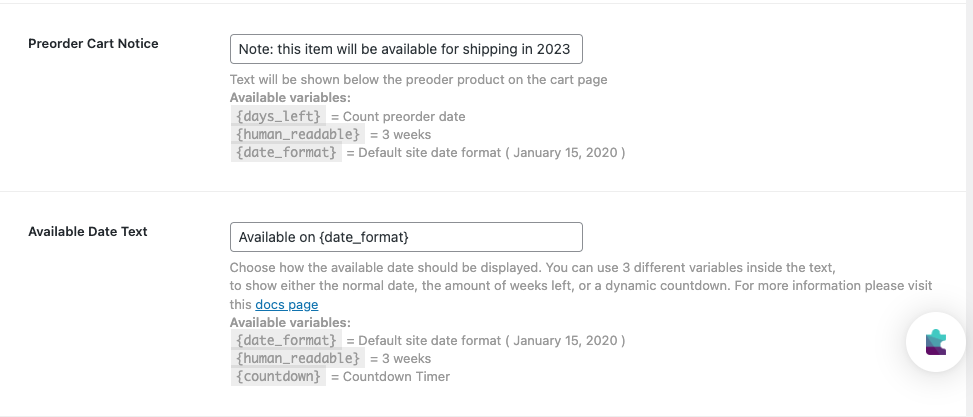
利用可能な日付テキスト "というフィールドに{date_format}を書き込むと、予約商品が利用可能になる日付(例えば2020年1月1日)に自動的に変換されます。
human_readable}と書くと、同じようになりますが、具体的な日付の代わりに、商品が販売される週数が表示されます。1週間未満の場合は、残り日数が表示されます。例えば、商品が今日から16日後に発売される場合は2週間、明後日に発売される場合は2日と表示されます。
最後に{countdown}を選ぶと、ダイナミックなカウントダウン・タイマーが表示されます。これにはJS Multi Countdownというライブラリを使います。
Woocommerceの予約注文の完全なドキュメントをチェックする