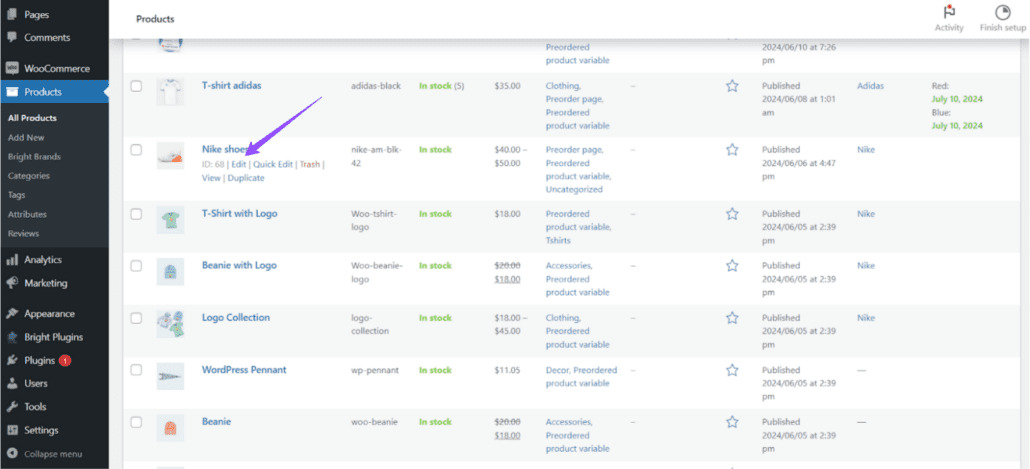
Step 2: Access Inventory Options
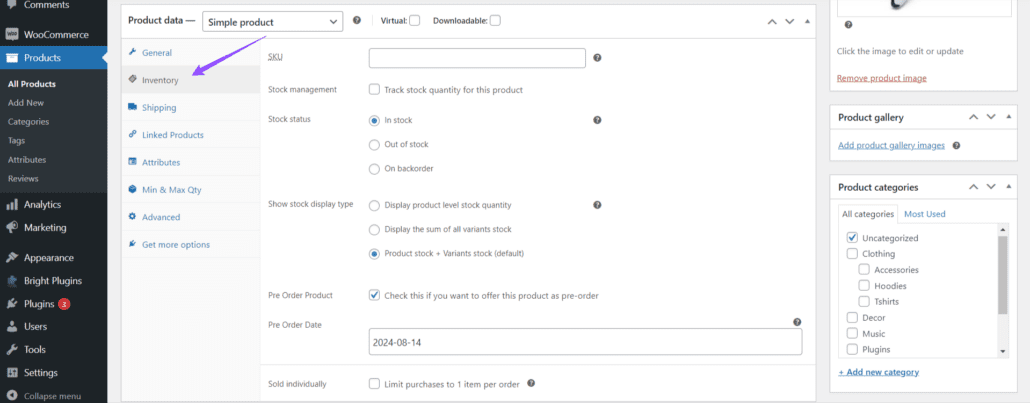
3. Within the Inventory section, you will find the necessary meta fields that allow products to be set for pre-order.
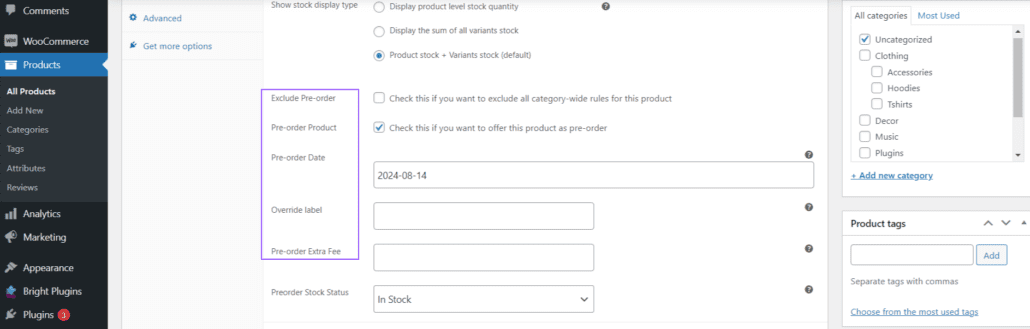
These are the meta fields that you can find in your CSV file to set products as pre-order:
_exclude_pre_orderis_pre_order_pre_order_date_preorder_label_override_preorder_fee_pre_order_stock_statusBelow is an example of how these fields look in a CSV file:
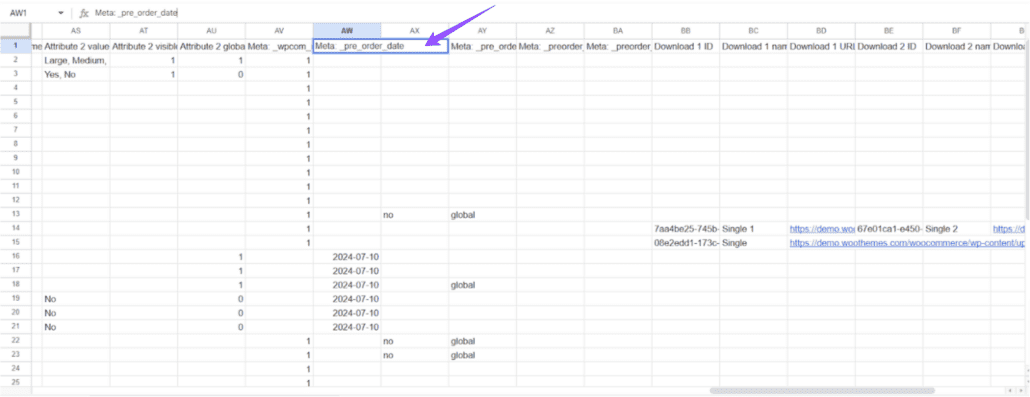
For more information on product import and export, we invite you to visit the following link: Product CSV Importer and Exporter
Notifications