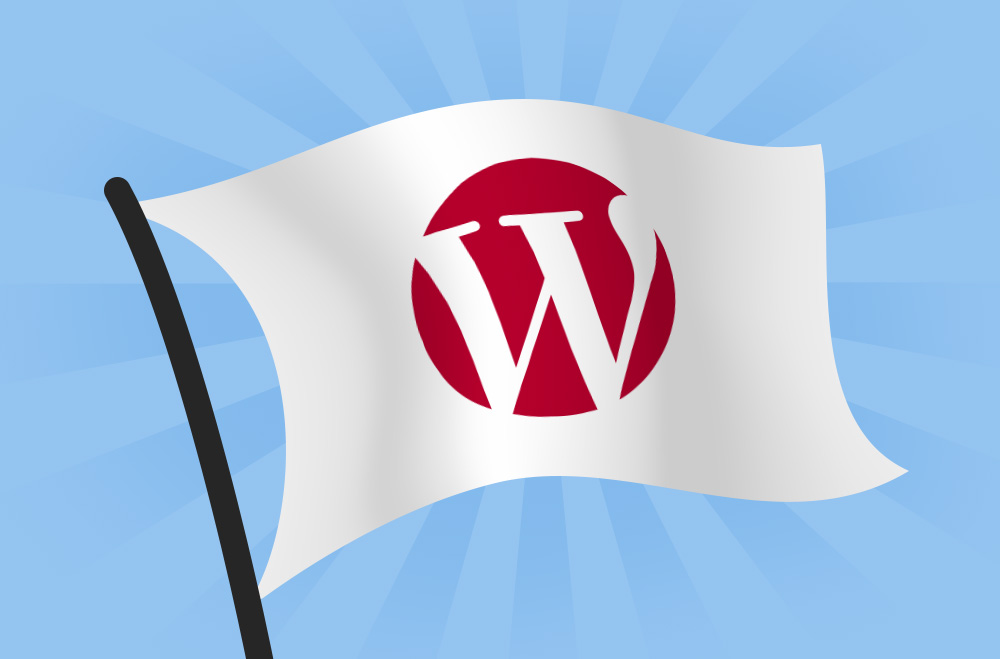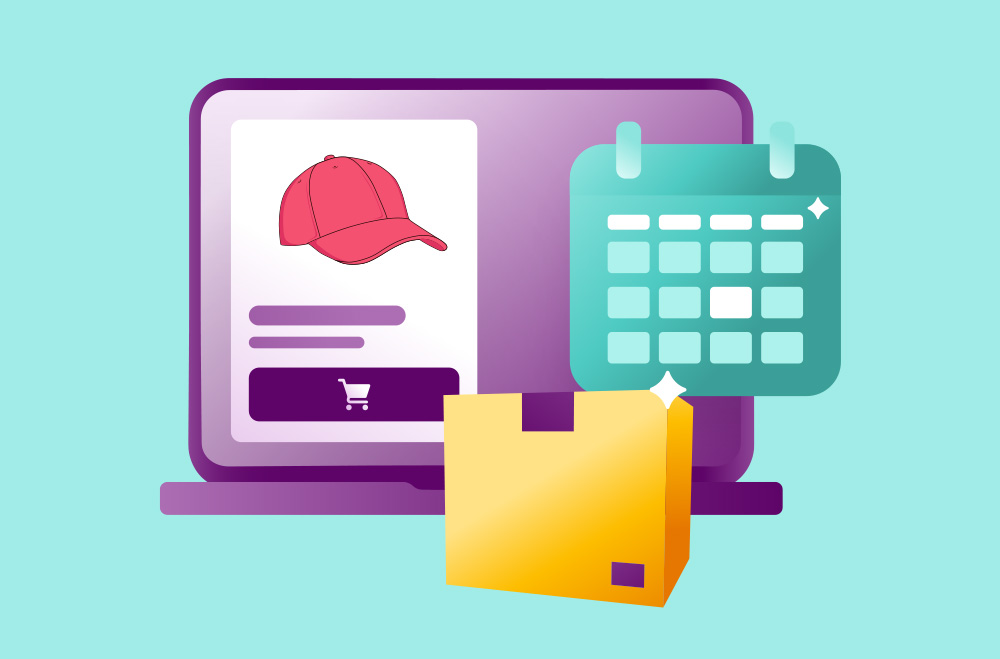For any young website developer choosing a set of your must-have plugins from the over 50,000 available options can be overwhelming. The next thing you are likely to ask yourself is, How Many WordPress & WooCommerce Plugins Are Too Much?
To answer this question, this article will first discuss what these plugins are and how they affect the general performance of your website. There are many misunderstandings regarding how WooCommerce and WordPress Plugins work to achieve your SEO goals. We need to discuss their roles in powering your website to understand how many plugins are too many.
By simple definition, a plugin, also known as an add-on or extension, is a type of computer software that adds or customizes a new and unique function to a host program without customizing the host program itself. Plugins allow users to improve the software’s functionality through updates inside the program’s environment.
WordPress plugins are simple, flexible, and easy to use regardless of your ability to code. They allow website developers to customize their web pages without writing a single line of code. Since WordPress is open-source, you can add plugins compatible with the software to extend or improve your site’s functionality. Web developers who use WordPress Plugins can generate blog content and entries, organize information, attach images and other media, and interact with comments on their websites.
On the other hand, WooCommerce is an eCommerce plugin for WordPress. Programmers use it a lot for online stores. WooCommerce makes designing, launching, and managing an online store a simple task. Like WordPress, WooCommerce can be used by anyone regardless of their experience writing lines of code. You can customize several WooCommerce valuable features to meet the particular needs of your online shop

Anytime you make a new install on your phone, the app can affect your device’s overall performance, speed, and security. The same theory applies to WordPress plugins. There are thousands of WordPress plugins, and they each have an impact on a website. WordPress plugins are either front-end developers, e.g., page builder plugins, back-end developers, e.g., WordPress backup plugins, or in between, e.g., SEO plugins.
The ability of the plugin to influence the performance of your website depends on its location on the website. If you download plugins only for a specific task within the admin area of your WordPress it generally does not affect the performance of your website. Similarly, a plugin for front-end use has a much more significant effect on your site’s performance. However, a plugin for performing routine background checks, such as monitoring for errors and broken links, can negatively affect the speed of your platform.
Now comes the million-dollar question. There is no straight answer for this. How many WordPress and WooCommerce plugins you need depends on the website developer, and you should install as many plugins as you need to run your website optimally. However, on average, most people run their sites using 20 to 30 plugins. But for some, this number goes well into the fifty’s without compromising their site’s performance.
It is not the number of plugins that will negatively affect your web page loading time but the quality. If you use high-quality plugins for your website, you don’t have to worry about how much will be too much. Ensure you don’t have any idle plugins in your directory as they use up unnecessary resources. Permanently disable a plugin that is not in use.

WordPress websites are exactly what you need to set yourself apart from your competitors. Your website needs to have a brand that will get you noticed. This is the only way to drive new traffic to generate more consumers for your goods and services. Your web page is enough to make a first impression on a potential customer. Using WordPress plugins ensures that your site will be optimized and recommended on the search engine.
Interested recruits are more likely to share your website using other social media platforms, increasing your interactions. Optimizing your site using plugins to enable this process will give you a better chance of making sales.
We specially created Our WooCommerce plugin to handle pre-sales on all your products. The Pre-Orders for WooCommerce Pro Version is a yearly license that helps you engage your consumers by getting them interested in a new product or a restock of the old one.
We at Bright Plugins understand the importance of pre-orders for your site. It helps you promote a product by generating excitement before it even hits the shelves. You can incentivize your customers further by offering discounts to those who choose to pre-order your services. You can find All this pre-order information on our Bright Plugins company website.