In the general options, we saw that Order Delivery & Pickup for WooCommerce allows administrators to define specific time intervals during which deliveries can be made. This option includes several key settings:
Once the previous step is configured, you will be able to set precise delivery times that fit your operational needs. On the checkout page, customers will see the available time slots and can select their preferred delivery time.
Real-World Example
To better illustrate how you can set these configurations, let’s take a real-world example. Below is an image showing the Delivery Time Settings interface in the WooCommerce admin panel:
Delivery Time Settings in WooCommerce
In this image, you can see how to:
By configuring these settings, you ensure that customers have clear and convenient options for selecting their preferred delivery times, directly improving their shopping experience.
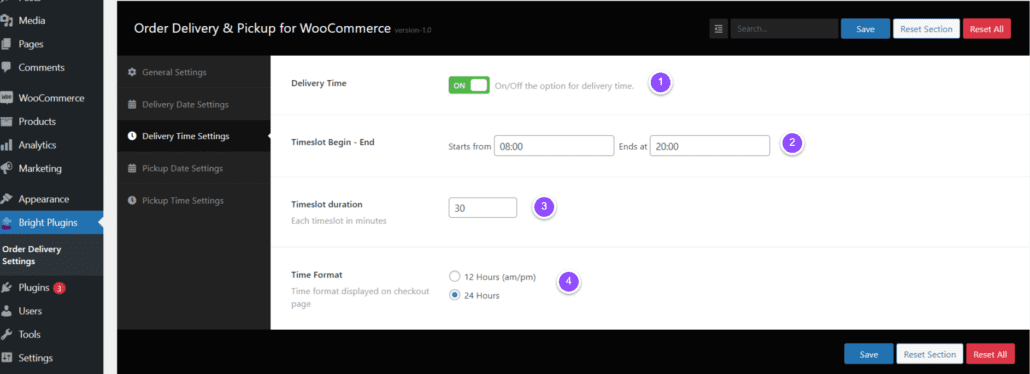
Checkout Page View
By providing these options on the checkout page, you enhance the user experience by allowing customers to choose their preferred delivery time conveniently.
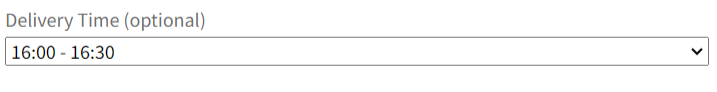
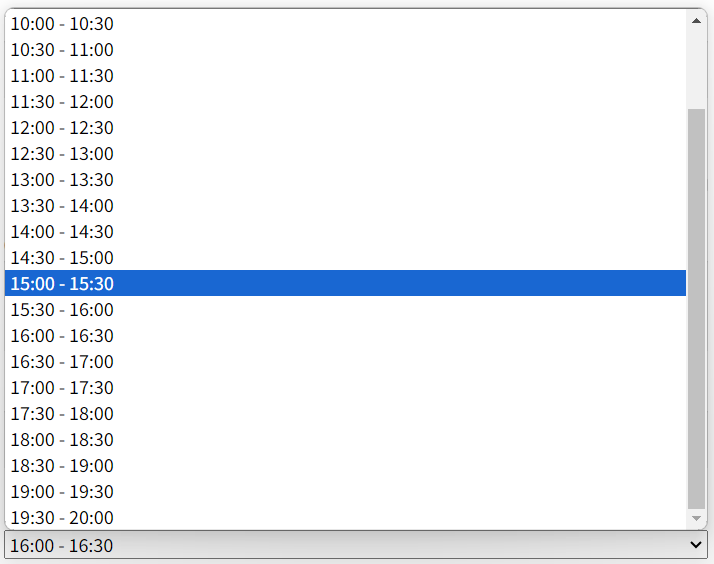
How Can I Configure Date Settings in Order Delivery & Pickup >