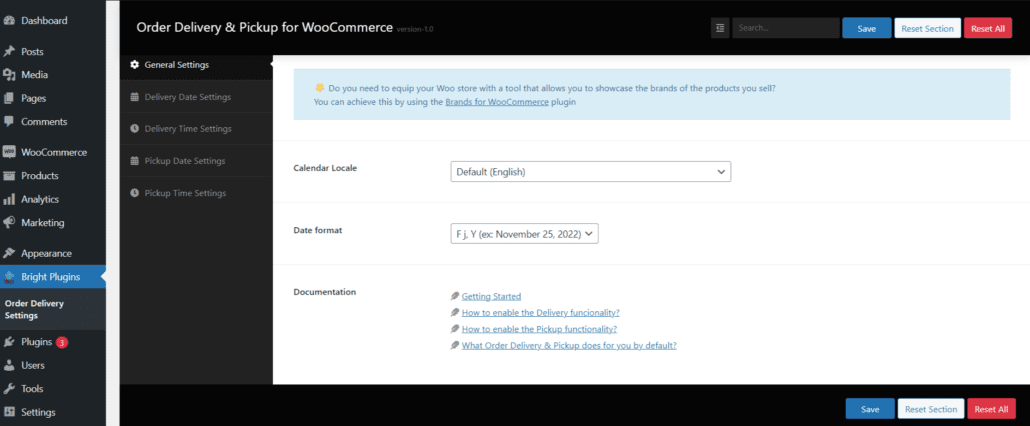Setting Up the “Order Delivery Date Time & Pickup for WooCommerce” Plugin
If you happen to be operating an e-commerce store on WooCommerce, then the Order Delivery Date Time & Pickup for WooCommerce plugin is undoubtedly an indispensable tool that you would not want to miss out on.
General Settings
When you first install this plugin, the delivery and pickup functionalities are initially turned off. But how can you activate them? Below, we explain how to do it step by step.
This plugin offers you two main features: Delivery and Pickup functionalities for orders on your store.
Allows you to configure the dates that customers can select for their order delivery. Here you can:
- Turn on the Delivery Date Functionality: Enable this option to allow customers to select a delivery date for their orders.
- Select the Available Delivery Days: The calendar will display available weekdays; select the days on which you want to offer the delivery functionality.
Note: If no days are selected, the default option will be ALL days.
The Delivery Time Settings option allows administrators to define the time slots during which deliveries can be made. The settings include:
- Enable/Disable Delivery Time Option: Activate this option to allow the selection of delivery times.
- Timeslot Begin – End: Define the range of hours available for delivery.
- Starts from: Set the start time for the timeslot.
- Ends at: Set the end time for the timeslot.
- Timeslot Duration: Set the duration of each timeslot in minutes (e.g., 30 minutes).
- Time Format: The time format displayed on the checkout page.
- 12 Hours (am/pm)
- 24 Hours
The Pickup Date Settings option allows customers to select a date to pick up their order in-store. Here you can configure:
- Enable Pickup Date Functionality: Activate this option to allow customers to select a pickup date for their orders.
- Available Pickup Days: Select the days of the week on which you wish to offer the pickup functionality.NOTE: The calendar shows the available days of the week. If no days are selected, the default option is ALL days.
- Require Pickup Locations Field: Activate this option to make the pickup locations field mandatory on the checkout page.
- Pickup Locations Label: Specify the text that will be displayed as the label for the pickup locations field on the checkout page (e.g., “Choose a pickup location”).
- Pickup Locations: Add the available pickup locations.
The Pickup Time Settings option allows you to define the time slots during which customers can pick up their orders. This includes:
- Enable/Disable Pickup Time Option: Activate this option to allow the selection of pickup times.
- Timeslot Begin – End: Define the range of hours available for pickups.
- Starts from: Set the start time for the timeslot (e.g., 08:00 AM).
- Ends at: Set the end time for the timeslot (e.g., 01:00 PM).
- Timeslot Duration: Set the duration of each timeslot in minutes (e.g., 60 minutes).
- Time Format: The time format displayed on the checkout page:
- 12 Hours (am/pm)
- 24 Hours
- Limit Pickups per Timeslot: Limit the number of orders that can be picked up in each timeslot.
- Different Schedules for Different Days: Define different schedules for different days of the week.