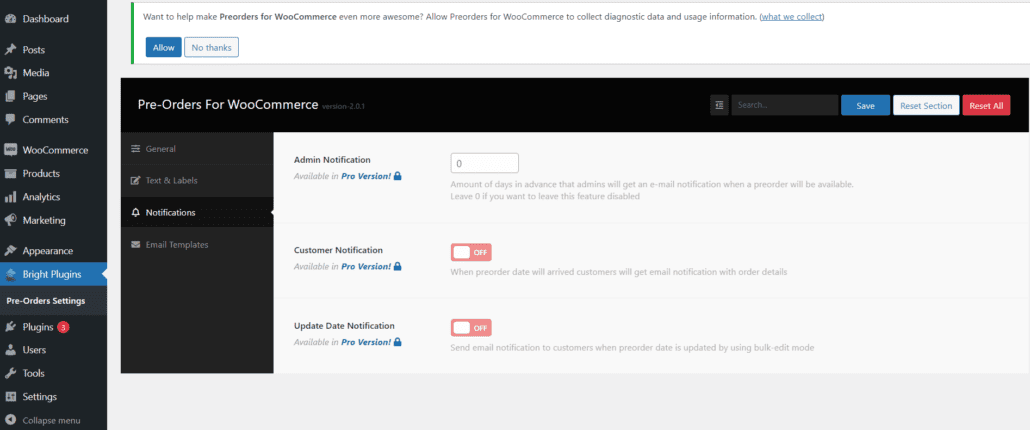
Description: Number of days in advance that admins will receive an email notification when a preorder will be available. Configuration:
00 if you want to disable this feature.Example: If set to 3, admins will receive an email notification 3 days before the preorder becomes available.
Description: When the preorder date arrives, customers will receive an email notification with the order details. Configuration:
Example: A customer who has preordered a product with a specific release date will receive an email with order details on that date.
Description: This feature notifies both admins and customers about any updates to the preorder availability date. Configuration:
Example: If the availability date of a preordered product is delayed, a notification will be sent to update both parties with the new date.
In this guide, we’ve covered how to configure advanced notifications for admins and customers in WooCommerce, highlighting that these features are available only in the premium version of the plugin.
How to Use Preorder Email Templates to Improve Communication? >