Order Cancel
3
The alphabetic glossary page is created using the shortcode [bbfw_brand_glossary]
Glossary page:
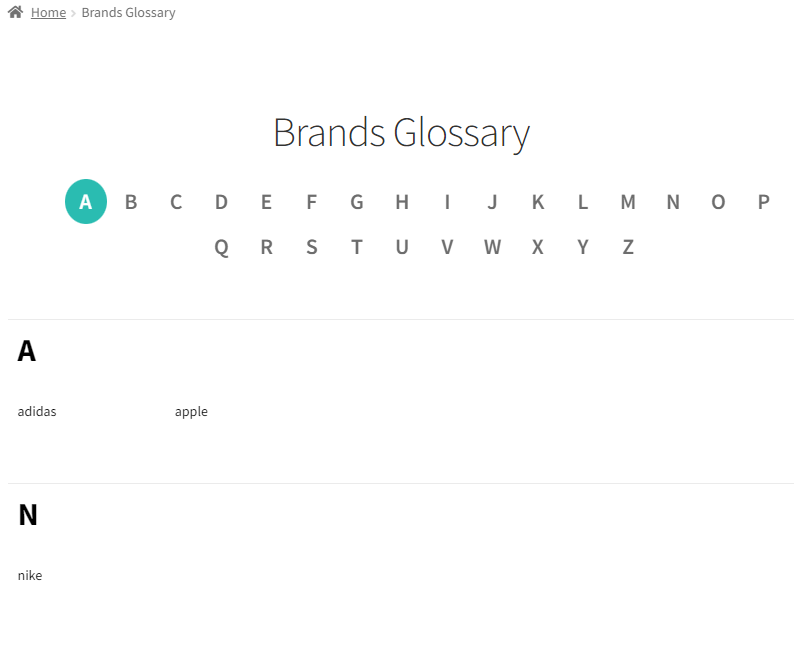
– Create the brands in Products – Bright Brands
– Create a new page and choose the name / url: ex: All Store Brands /brandslist
– Insert the short code [bbfw_brand_glossary]
Shortcode options:
Default values: [bbfw_brand_glossary wrapper_css_class=”” hide_empty=”false”]
Attributes
wrapper_css_class: Add custom css class to the main wrapper element
Example: [bbfw_brand_glossary wrapper_css_class=”wrapper-theme-css”]
Default value “”: wrapper_css_class=””
hide_empty: Hide brands without products
Example: [bbfw_brand_glossary hide_empty=”true”]
Default value “false”: hide_empty=”false”